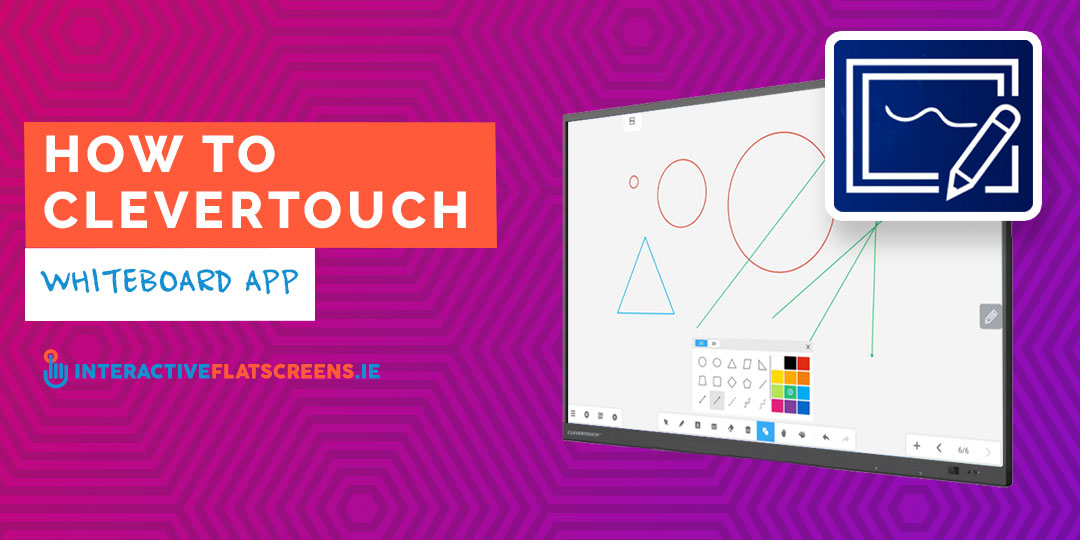How To Clevertouch – Clevertouch Whiteboard App
- Jun 29, 2021
- By Interactive Flat Screens
- In Interactive Flat Screens
- 0 Comments
Continuing on with our How to Guides for the Clevertouch range we here at Toomey AV wanted to cover the flexibility you will have at your fingertips, literally, with the Whiteboard App on our Clevertouch panels.
How To Use The Whiteboard App
The Clevertouch panels boast a large variety of features and some of those features themselves boast an array of tools for an easy experience for the user. Below are some of the features of the Whiteboard App:
- Stylus and hand input with multiple touch points allowed.
- Convert annotation to text.
- Varying text/touch sizes as well as colour.
- Specific hand touch erase or clear all feature.
- Create multiple slides.
- Maths tool converts basic sums for you.
- Shapes tool offers multiple shapes and again colours.
- Both 2D and 3D shapes are available.
- Change your background to your needs from music sheets to sports tactics backgrounds in any colour.
- A save feature allows you to save directly to the Clevertouch panel or to your Cloud account.
- QR code scanner allows other devices to scan code and send images/files between panel and device for easy access wherever you need.
Clevertouch Whiteboard App Features
As you can see, the Clevertouch Whiteboard App comes with an abundance of features at your disposal and our handy video below shows just how easy it is to navigate between all the available options on the Clevertouch panels Whiteboard app.
Clevertouch Range for Schools
With over 50 years of experience in the technology field we rely on our hands on approach to build a trusting relationship with our clients before and after sale. We will support you throughout the process and continue our relationship to ensure your experience is a smooth transition with a new installation. Our expert team are always ready to answer any questions you may have regarding the Clevertouch range. So, please give us a call on +353 1 4660515 or contact us online for more info and we’ll provide you with sound, unbiased options.
Interactive Flat Screens
Recent Posts
-
5 Advantages to Using CleverLive Digital Signage in Schools
December 12, 2023 -
Philips 86″ Interactive Display
December 14, 2022 -
Enhanced User Experience with Lynx Whiteboard from Clevertouch Technologies
November 4, 2022 -
Sensational New Impact Max from Clevertouch
September 21, 2022 -
Education Buildings Exhibition Ireland 2022
August 31, 2022
Get A Call Back
Why Select Clevertouch?
- CLEVERTOUCH are Interactive Touchscreen Displays for Education. Clevertouch Interactive Touchscreens are changing the way we educate our pupils a durable alternative to interactive Whiteboards and Projector solutions.
- CLEVERTOUCH offers innovative features such as (optional) built in PCs and a built in App store that is focused on education.
- CLEVERTOUCH offers a FIVE YEAR WARRANTY on its screens.
- CLEVERTOUCH comes with a variety of education Softwares (Cleverlynx, Displaynote, Snowflake, Clevermaths and Clevernote). All Sofwares are easy to use and are child and teacher friendly!
- CLEVERTOUCH is very competitive in price.