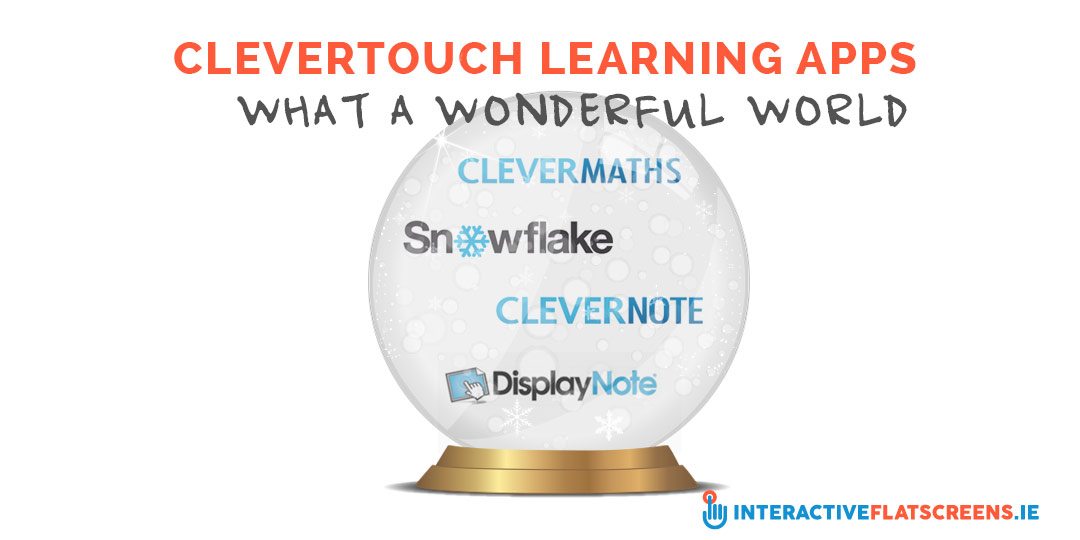Clevertouch Learning Apps – What a Wonderful World
- Oct 13, 2016
- By Interactive Flat Screens
- In Interactive Flat Screens
- 0 Comments
Learning Apps for Clevertouch
So you’re impressed by the Clevertouch touch screen hardware now what about the software? What can you do with this powerful touch screen technology? Well, there are thousands of educational apps out there but the Clevertouch suite covers pretty much all the essentials for teaching at primary and secondary level. Interactive technology makes learning so much more fun and interesting and this applies to all Clevertouch learning apps. The Clevertouch suite includes Clevernote, Displaynote, Snowflake and Clevermaths.
Clevernote: Clevertouch Learning Apps
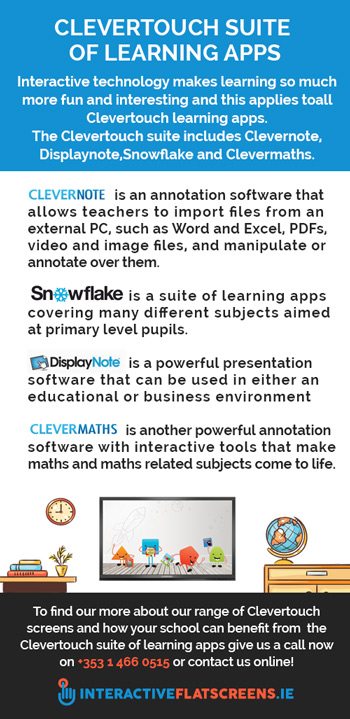
Displaynote: Clevertouch Learning Apps
Displaynote is a powerful presentation software that can be used in either an educational or business environment. Its main feature is that it allows multiple users with multiple devices to hook up with the interactive flat screen and interact with your presentation. Users can collaborate and the presenter will know which individual users are doing what. The presenter / teacher can invite individual users to make a contribution to the presentation / lesson. It makes the presentation / lesson more stimulating and dialogical for everyone involved.
Snowflake: Clevertouch Learning Apps
Snowflake is a suite of learning apps covering many different subjects aimed at primary level pupils. These apps allow for a high degree of engagement and collaboration which builds pupils’ confidence, communication skills and social skills. There is an emphasis on play and fun which makes learning easier. The apps are fully customisable so the teacher can adapt them to a particular curriculum plus avail of the many free lessons created by other teachers by joining the Snowflake Multi-teach Lessons Community. The apps cover many different subjects including maths, spelling, grammar, geography and biology.
Clevermaths: Clevertouch Learning Apps
Clevermaths is another powerful annotation software with interactive tools that make maths and maths related subjects come to life. There are three subject areas: maths, physics and chemistry, as well as a whiteboard mode which allows you to choose between a number of backgrounds. Clevermaths makes maths and science fun. Some might sneer at this but it is true! The tools are so easy to use and the objects so easy to manipulate that it makes these traditionally difficult subjects more enjoyable. Almost anything that can be done in a lab can be done on screen. It is a fun and empowering experience to use this software: maths and science will never be the same again.
A Bright Future With Learning Software
To conclude, the future looks bright with interactive flat screen technology and learning software. Our children are going surpass us, which is only natural. As the song goes: ‘They’ll learn so much more than I’ll ever know’. And they’re going to have a fun time doing it too.
To find our more about our range of Clevertouch screens and how your school can benefit from the Clevertouch suite of learning apps give us a call now on +353 1 466 0515 or contact us online!
Interactive Flat Screens
Recent Posts
-
5 Advantages to Using CleverLive Digital Signage in Schools
December 12, 2023 -
Philips 86″ Interactive Display
December 14, 2022 -
Enhanced User Experience with Lynx Whiteboard from Clevertouch Technologies
November 4, 2022 -
Sensational New Impact Max from Clevertouch
September 21, 2022 -
Education Buildings Exhibition Ireland 2022
August 31, 2022
Get A Call Back
Why Select Clevertouch?
- CLEVERTOUCH are Interactive Touchscreen Displays for Education. Clevertouch Interactive Touchscreens are changing the way we educate our pupils a durable alternative to interactive Whiteboards and Projector solutions.
- CLEVERTOUCH offers innovative features such as (optional) built in PCs and a built in App store that is focused on education.
- CLEVERTOUCH offers a FIVE YEAR WARRANTY on its screens.
- CLEVERTOUCH comes with a variety of education Softwares (Cleverlynx, Displaynote, Snowflake, Clevermaths and Clevernote). All Sofwares are easy to use and are child and teacher friendly!
- CLEVERTOUCH is very competitive in price.